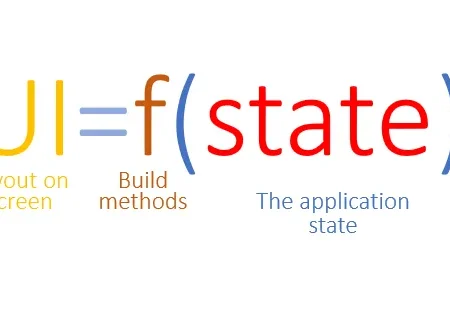Performance is the heartbeat of any successful Flutter application. With users expecting apps to load in under 3 seconds and abandoning those that don’t, Flutter performance optimization has evolved from a nice-to-have feature to an absolute necessity in 2025. Studies reveal that 53% of users will abandon an app if it takes longer than 3 seconds to load, making performance optimization crucial for user retention and app store rankings.
This comprehensive guide will walk you through the latest Flutter performance best practices for 2025, covering everything from memory management and widget optimization to advanced profiling techniques with Flutter DevTools. Whether you’re building a startup MVP or an enterprise application, these proven strategies will help you create blazing-fast Flutter apps that delight users across all devices.
Why Flutter Performance Optimization Matters More Than Ever
In 2025’s competitive app landscape, performance directly impacts your bottom line. Here’s what the latest data tells us about Flutter app performance:
- User Retention: Apps with smooth 60fps performance see 23% higher user retention rates
- App Store Rankings: Google Play Store algorithms now penalize resource-heavy applications
- Battery Efficiency: Well-optimized Flutter apps consume 40% less CPU/GPU resources
- Memory Usage: Proper optimization can reduce memory consumption by up to 70%
According to Google’s official Flutter documentation, the framework already delivers impressive performance out of the box. However, as your application grows in complexity, strategic optimization becomes essential for maintaining that edge.
Understanding Flutter’s Rendering Pipeline in 2025
To master Flutter performance optimization, you must first understand how Flutter renders your UI. The framework uses a sophisticated three-thread architecture:
The Three-Thread Architecture
- UI Thread (Platform Thread): Handles Dart code execution and builds the widget tree
- Raster Thread (GPU Thread): Converts the widget tree into pixels using Skia rendering engine
- I/O Thread: Manages network requests, file operations, and other asynchronous tasks
In 2025, Dart 3.5’s AOT compilation has significantly improved this pipeline, delivering startup times and runtime performance that rival native applications. The enhanced garbage collection and memory allocation optimizations mean your Flutter apps can achieve near-native performance when properly optimized.
Common Performance Bottlenecks
Understanding where performance issues typically occur helps you proactively optimize your code:
- Jank: Frame drops caused by UI or raster thread blocking
- Excessive Widget Rebuilds: Unnecessary tree reconstruction consuming CPU cycles
- Memory Leaks: Objects not properly disposed, causing garbage collection pressure
- Inefficient State Management: Poor state handling leading to unnecessary UI updates
Essential Flutter Performance Optimization Techniques
1. Master the Const Constructor Pattern
The simplest yet most powerful optimization technique in Flutter is using const constructors. This tells Flutter to reuse widget instances instead of creating new ones, dramatically reducing unnecessary rebuilds.
// ❌ Poor performance - creates new widget every rebuild
Text('Hello Flutter')
// ✅ Optimized - widget reused across rebuilds
const Text('Hello Flutter')
// ✅ For complex widgets with dynamic content
class OptimizedCard extends StatelessWidget {
const OptimizedCard({
Key? key,
required this.title,
required this.content,
}) : super(key: key);
final String title;
final String content;
@override
Widget build(BuildContext context) {
return Card(
child: Column(
children: [
const Icon(Icons.star), // Const for static elements
Text(title), // Dynamic content without const
Text(content),
],
),
);
}
}According to performance studies from leading Flutter developers, proper const usage can reduce rebuild frequency by up to 50%, cutting frame render times from 16ms to under 8ms on 60Hz displays.
2. Efficient List Rendering with ListView.builder
For displaying large lists, lazy loading is crucial for maintaining smooth performance. Instead of rendering all items at once, Flutter’s ListView.builder creates only visible widgets plus a small buffer.
// ❌ Poor performance - renders all 10,000 items immediately
ListView(
children: List.generate(10000, (index) =>
ListTile(title: Text('Item $index'))
),
)
// ✅ Optimized - renders only visible items
ListView.builder(
itemCount: 10000,
itemBuilder: (context, index) {
return ListTile(
title: Text('Item $index'),
);
},
)This approach keeps memory usage low and ensures smooth scrolling even with thousands of items. Performance benchmarks show that lazy loading can reduce memory consumption by up to 85% for large lists.
3. Strategic State Management for Performance
Choosing the right state management solution significantly impacts your app’s performance. Here’s a comparison of popular options for 2025:
| State Management | Best For | Performance Impact | Learning Curve |
|---|---|---|---|
| Provider | Small to medium apps | Low overhead | Easy |
| Riverpod | Medium to large apps | Optimized rebuilds | Medium |
| Bloc | Enterprise applications | Predictable performance | Steep |
| GetX | Rapid prototyping | Very lightweight | Easy |
Pro tip: Use Consumer widgets strategically to limit rebuild scope and prevent unnecessary UI updates across your widget tree.
4. Image Optimization and Caching Strategies
Images often become the biggest performance bottleneck in Flutter apps. Here’s how to optimize them effectively:
// ✅ Optimized image loading with caching
import 'package:cached_network_image/cached_network_image.dart';
CachedNetworkImage(
imageUrl: 'https://example.com/image.jpg',
placeholder: (context, url) => const CircularProgressIndicator(),
errorWidget: (context, url, error) => const Icon(Icons.error),
memCacheWidth: 300, // Resize for memory efficiency
memCacheHeight: 200,
)5. Advanced Memory Management Techniques
Memory optimization is crucial for preventing crashes and maintaining smooth performance. According to insights from Flutter memory optimization experts, understanding Dart’s garbage collection helps you write efficient code.
class OptimizedStatefulWidget extends StatefulWidget {
@override
_OptimizedStatefulWidgetState createState() => _OptimizedStatefulWidgetState();
}
class _OptimizedStatefulWidgetState extends State<OptimizedStatefulWidget> {
StreamSubscription? _subscription;
AnimationController? _controller;
@override
void initState() {
super.initState();
_controller = AnimationController(
duration: const Duration(seconds: 2),
vsync: this,
);
// Properly manage stream subscriptions
_subscription = someStream.listen((data) {
// Handle data
});
}
@override
void dispose() {
// Always dispose resources in correct order
_subscription?.cancel();
_controller?.dispose();
super.dispose();
}
@override
Widget build(BuildContext context) {
return Container(); // Your widget tree
}
}Mastering Flutter DevTools for Performance Analysis
Flutter DevTools has evolved significantly in 2025, offering powerful insights into your app’s performance. The Performance view in DevTools provides comprehensive timing and performance data.
Key DevTools Features for 2025
- Frame Rendering Analysis: Identify janky frames (those taking more than 16ms)
- Memory Profiling: Track heap snapshots and detect memory leaks
- Widget Inspector: Visualize widget tree and identify unnecessary rebuilds
- Network Profiling: Monitor API calls and network performance
# Launch your app in profile mode for accurate performance data
flutter run --profile
# Enable performance overlay programmatically
import 'package:flutter/rendering.dart';
class MyApp extends StatelessWidget {
@override
Widget build(BuildContext context) {
return MaterialApp(
showPerformanceOverlay: true, // Show performance stats
home: MyHomePage(),
);
}
}2025 Performance Monitoring Tools and Services
Beyond DevTools, several third-party services provide production-level performance monitoring. According to comprehensive Flutter monitoring tool analysis, combining DevTools with production monitoring provides complete coverage.
| Tool | Best For | Key Features | Pricing |
|---|---|---|---|
| Firebase Crashlytics | Crash monitoring | Real-time crash reporting, detailed diagnostics | Free |
| UXCam | User behavior analysis | Session replays, heatmaps, performance insights | Paid |
| Sentry | Error tracking | Performance monitoring, release tracking | Freemium |
| New Relic | Enterprise monitoring | APM, infrastructure monitoring, custom dashboards | Paid |
Advanced Optimization Strategies for 2025
Build Optimization Techniques
Optimize your Flutter builds for production with these advanced techniques:
# Build optimized APK with debug info separation
flutter build apk --release --split-debug-info=build/app/outputs/symbols
# Target specific architectures to reduce app size
flutter build apk --target-platform android-arm64
# Enable tree shaking to remove unused code
flutter build web --release --dart-define=flutter.web.canvaskit=trueCustom Performance Profiling
Implement custom performance tracking for critical app sections:
import 'dart:developer' as developer;
class PerformanceTracker {
static void timeOperation(String name, VoidCallback operation) {
final stopwatch = Stopwatch()..start();
developer.Timeline.startSync(name);
try {
operation();
} finally {
developer.Timeline.finishSync();
stopwatch.stop();
if (stopwatch.elapsedMilliseconds > 16) {
developer.log(
'Slow operation detected: $name took ${stopwatch.elapsedMilliseconds}ms',
name: 'PerformanceTracker',
);
}
}
}
}Performance Optimization Checklist for 2025
Use this comprehensive checklist to ensure optimal performance in your Flutter apps:
Development Phase
- ✅ Use
constconstructors wherever possible - ✅ Implement lazy loading for large lists with
ListView.builder - ✅ Choose appropriate state management solution
- ✅ Optimize images with proper caching and sizing
- ✅ Use asynchronous programming for heavy operations
- ✅ Implement proper disposal of resources
Testing Phase
- ✅ Profile app with Flutter DevTools in profile mode
- ✅ Test on low-end devices to ensure broad compatibility
- ✅ Monitor memory usage and identify leaks
- ✅ Analyze frame rendering times
- ✅ Implement automated performance tests
Production Phase
- ✅ Set up crash and performance monitoring
- ✅ Monitor app store reviews for performance complaints
- ✅ Track key performance metrics continuously
- ✅ Perform regular performance audits
Platform-Specific Performance Considerations
iOS Performance Optimization
- Metal Rendering: Leverage iOS’s Metal API for graphics-intensive apps
- Memory Pressure: iOS is more aggressive about killing memory-heavy apps
- Background Processing: Optimize for iOS’s background execution limitations
Android Performance Optimization
- Vulkan API: Enable Vulkan for high-performance graphics on supported devices
- App Bundle: Use Android App Bundle to reduce download size
- Doze Mode: Optimize for Android’s battery optimization features
Future-Proofing Your Flutter Performance Strategy
As Flutter continues to evolve, staying ahead of performance trends is crucial. Here’s what to watch for in 2025 and beyond:
- WebAssembly Support: Enhanced web performance through WASM compilation
- Improved Impeller Engine: Next-generation rendering engine for smoother animations
- AI-Powered Optimization: Automated performance suggestions based on code analysis
- Enhanced DevTools: More sophisticated profiling and debugging capabilities
For comprehensive insights into the latest Flutter developments, check out the UXCam Flutter performance guide and stay updated with Flutter’s official performance documentation.
Conclusion: Building Performance-First Flutter Apps
Flutter performance optimization in 2025 is about more than just technical improvements—it’s about creating exceptional user experiences that drive engagement and retention. By implementing the strategies outlined in this guide, you’ll be able to build Flutter apps that not only perform beautifully but also scale efficiently as your user base grows.
Remember that performance optimization is an ongoing process, not a one-time task. Regular profiling with Flutter DevTools, continuous monitoring in production, and staying updated with the latest Flutter performance best practices will ensure your apps remain competitive in 2025’s demanding mobile landscape.
Start implementing these optimizations today, and watch your Flutter app transform from good to exceptional. Your users will thank you with higher engagement, better reviews, and increased loyalty.
What performance challenges are you facing with your Flutter apps? Share your experiences and questions in the comments below!
Social Media Hashtags: #FlutterDev #FlutterPerformance #MobileDev #FlutterOptimization #DevTools #CrossPlatform #FlutterTips #AppPerformance #MobileOptimization #FlutterBestPractices #DartLang #UIPerformance